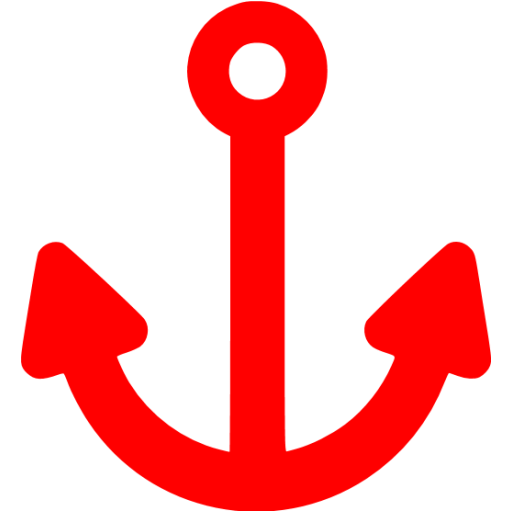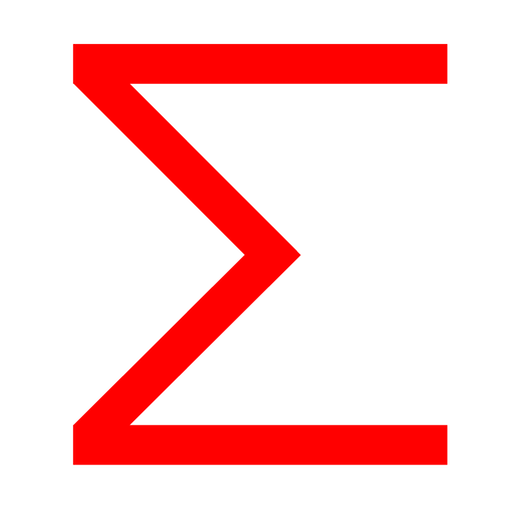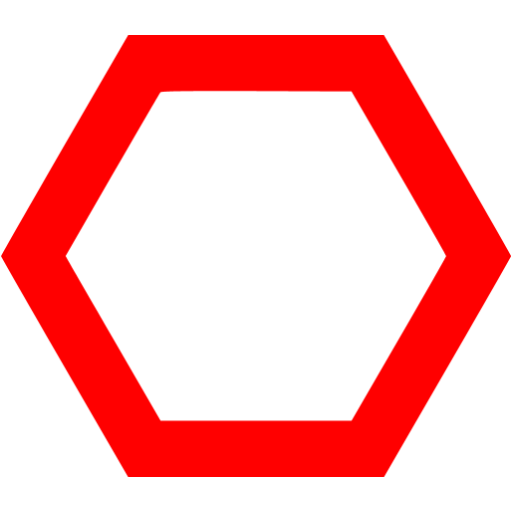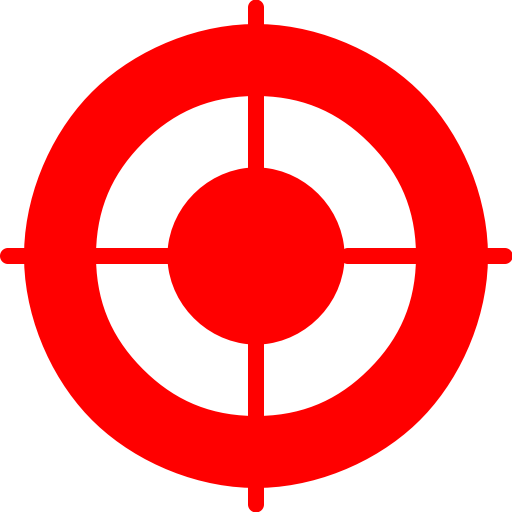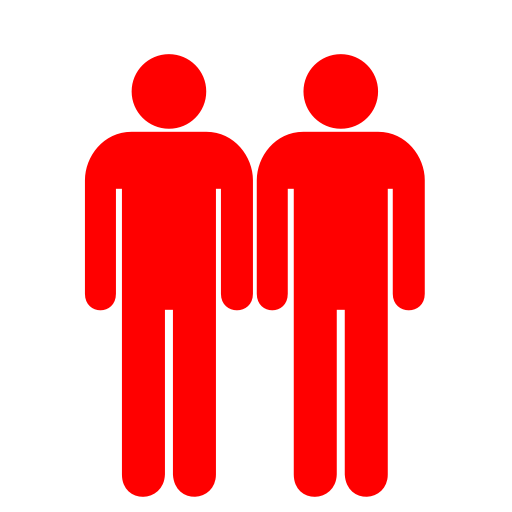Frequently Asked Questions
The main purpose of SwissDock is to provide user-friendly interface to predict the molecular interactions that may occur between a target protein and a small molecule. Users have the choice to perform the calculations with the Attracting Cavities 2.0 docking code or with AutoDock Vina (python version 1.2.5).
Once you untar the results.tar.gz file you obtain a results folder, in which you can find, for Attracting Cavities:
- parameters: the file containing your query parameters
- result.dock4: the result file containing ligand poses
- extra.par: the parameter file for the ligand and small molecules present
- ligand.pdb: the ligand coordinate file
- extra.rtf: the topology file for the ligand and small molecules present
- receptor.crd: the receptor coordinate file
- receptor.pdb: the receptor PDB file
- receptor.psf: the receptor protein structure file
- parameters: the file containing your query parameters
- ligand.pdbqt: the pdbqt file of your ligand used for Vina
- system.pdbqt: the pdbqt file of your target used for Vina
- vina_out.pdb: the result file containing different ligand poses
- vina_out.pdbqt: the result file in pdbqt format containing different ligand poses
- and your query files
The dock4 file received after a successful docking contains different poses of the ligand calculated by Attracting Cavities 2.0. Here is an example of a dock4 file:
REMARK FILE_NAME : seed-1-4-1-0-3.pdb
REMARK CLUSTER_NUM : 0
REMARK CLUSTER_MEMBER : 1
REMARK MEMBER_ENERGY : -22.898469
REMARK MEMBER_SCORE : -22.898469
REMARK SP-dG : -5.9403
REMARK Polar : -0.4166
REMARK Nonpolar : -20.3463
REMARK Inter : -20.7629
REMARK RMSD : 65.4899
ATOM 3931 O10 LIG 1 7.893 48.793 39.942 1.00 0.00 LIG
ATOM 3932 C7 LIG 1 7.916 49.956 39.576 1.00 0.00 LIG
ATOM 3933 N8 LIG 1 8.979 50.818 39.560 1.00 0.00 LIG
ATOM 3934 C12 LIG 1 10.319 50.488 40.059 1.00 0.00 LIG
ATOM 3935 C14 LIG 1 10.396 50.415 41.607 1.00 0.00 LIG
ATOM 3936 O16 LIG 1 9.792 51.338 42.225 1.00 0.00 LIG
ATOM 3937 O15 LIG 1 10.826 49.345 42.122 1.00 0.00 LIG
ATOM 3938 C13 LIG 1 10.859 49.199 39.458 1.00 0.00 LIG
ATOM 3939 C2 LIG 1 6.693 50.710 39.183 1.00 0.00 LIG
...
TER
Each pose starts by a remark with a file name used by the code. It also contains the cluster number and the cluster member.
This is followed by remarks containing the SwissParam score, polar and nonpolar energies and the intermolecular energy.
Then the coordinates of the ligand pose are written following the PDB format.The dock4 file can be read in Chimera with Tools>Surface/Binding Analysis/ViewDock select your dock4 and in ChimeraX with the command line: "open result.dock4 format swissdock" then "viewdockx".
Here is an example of an output page.
The vina_dock.pdbqt result file received after a successful docking contains different poses of the ligand calculated by AutoDock Vina. Here is an example of a vina_dock.pdbqt file:
MODEL 1
REMARK VINA RESULT: -8.596 0.000 0.000
REMARK INTER + INTRA: -13.806
REMARK INTER: -13.119
REMARK INTRA: -0.687
REMARK UNBOUND: -0.687
REMARK SMILES Nc1ncnc2c1ncn2[C@@H]1O[C@H](CSCC[C@H]([NH3+])C(=O)[O-])[C@@H](O)[C@H]1O
REMARK SMILES IDX 15 1 14 2 13 3 11 4 12 5 25 6 23 7 10 8 2 9 7 10 3 11 8 12
REMARK SMILES IDX 6 13 4 14 9 15 5 16 1 17 26 20 24 22 16 24 17 25 18 26 19 27
REMARK SMILES IDX 20 31 22 32 21 33
REMARK H PARENT 1 18 1 19 26 21 24 23 19 28 19 29 19 30
REMARK Flexibility Score: inf
ROOT
ATOM 1 S UNL 1 7.113 18.987 7.500 1.00 0.00 -0.159 SA
ENDROOT
BRANCH 1 2
ATOM 2 C UNL 1 5.529 19.845 7.216 1.00 0.00 0.104 C
BRANCH 2 3
ATOM 3 C UNL 1 4.331 18.859 7.163 1.00 0.00 0.162 C
ATOM 4 C UNL 1 1.988 19.006 7.153 1.00 0.00 0.253 C
ATOM 5 O UNL 1 3.189 19.407 7.835 1.00 0.00 -0.348 OA
ATOM 6 C UNL 1 2.393 18.169 5.915 1.00 0.00 0.195 C
ATOM 7 C UNL 1 3.870 18.538 5.724 1.00 0.00 0.177 C
...
ENDMDL
Each pose starts by a model line with the number of the pose.
This is followed by remarks containing the Vina score, intermolecular + intramolecular energy, intermolecular energy, intramolecular energies and the unbound energy.
Then the coordinates of the ligand pose are written following the PDBQT format.The pdbqt file can be read in Chimera with Tools>Surface/Binding Analysis/ViewDock select your vina_dock.pdbqt and in ChimeraX with the command line: "open vina_dock.pdbqt" then "viewdockx".
Here is an example of an output page.
For Attracting Cavities 2.0, the preparation of the ligand means its parameterization. The parameterization is perfomed by SwissParam with the MMFF-based approach.
If the parameterization worked, the parameter file and the residue topology file are created.
The target is prepared for the use of CHARMM. Coordinates file and protein structure file of the system are created based on the uploaded target file.
For AutoDock Vina, the ligand is converted to pdbqt file through the mk_prepare_ligand python script using the Meeko python package. The target is converted to a pdbqt file through the prepare_receptor command tool from the ADFR Suite.
For Attracting Cavities 2.0:
If the ligand failed to be prepared, it could be due to a bad conversion from SMILES to Mol2 file or because SwissParam failed to parameterize the ligand.
If the target failed to be prepared, it could be due to a PDB file containing errors or because we were not able to read it correctly.
For AutoDock Vina:
If the ligand failed to be prepared for AutoDock Vina, it could be due to a bad conversion from SMILES to Mol2 file or because we could not be able to convert the Mol2 file into a pdbqt file.
If the target failed to be prepared for AutoDock Vina, it would means that we were unable to convert the target file into a pdbqt file.
Most errors are due to bad Mol2 files or PDB files. You can try to generate a correct Mol2 file following tutorial on this link.
For targets, please try to correct the PDB file using UCSF chimera or UCSF chimeraX and the function Tools>Structure Editing>Dock Prep.
Errors are displayed and can be resolved, if you do not understand your error or if you cannot fix it, please fill the contact form.
Before checking your session, your ligand and your target must have been prepared.
If you received a message that your session cannot be submitted, it can be due to an empty grid or a too large estimation time: more than 1 hour for Attracting Cavities 2.0 and more than 10 minutes for AutoDock Vina.
If your grid is empty, it means that there is no attractive point in your search box. This can be solved by changing your box center and/or your box size.
If you received a message that your docking would take too much time, this can be solved by changing some parameters.
If you optimized the parameters but the estimated time is still too high, it could be that your target is too big. Consider using only one chain et removing unuseful heteroatoms.
If it is still too long, you might consider decomposing your docking into several separate runs, each one focusing its search space box on a smaller part of the protein target.
You can choose between two methods to do the calculations:
Due to the number of jobs performed by SwissDock, we must limit the time taken by each job. The limit time allowed is 1 hour for Attracting Cavities 2.0 and 10 minutes for AutoDock Vina
If your job will take too much time and/or is not allowed to be performed, you must change some parameters to reduce the estimated time.
How to modify parameters to decrease the time taken:
| Parameters | Attracting cavities 2.0 | AutoDock Vina |
|---|---|---|
| Sampling exhaustivity | 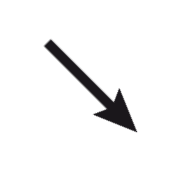 |
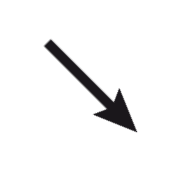 |
| Cavity prioritization | 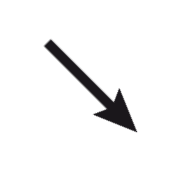 |
|
| Number of grids | 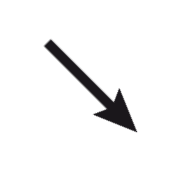 |
|
| Box size | 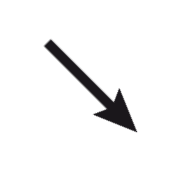 |
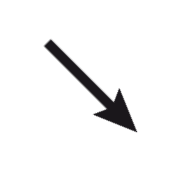 |
If you optimized the parameters but the estimated time is still too high, it could be that your target is too big. Consider using only one chain et removing unuseful heteroatoms. If it is still too long, you might consider decomposing your docking into several separate runs, each one focusing its search space box on a smaller part of the protein target.
If you got the following alert while entering to the home page: "Impossible to open a session, the webserver cannot be accessed.", please do the following:
- Try to connect to the webserver through the command-line access using your terminal.
- Try to use SwissDock outside any firewall.
mmCIF files can be used if they can be converted to PDB format. Structures that are only available in mmCIF format will not be loaded. In these case, you should download the mmCIF file and select desired chans, so that it can be converted to PDB format.
The AC score contains all energy contributions and is the preferred score to rank poses of the same ligand to the same target (docking score).
The SwissParam score is an approximation of the binding free energy of a ligand to a target and can be used to compare different combinations of targets/ligands, but it is a fast approximation and should not be used to rank poses of one ligand to one target.