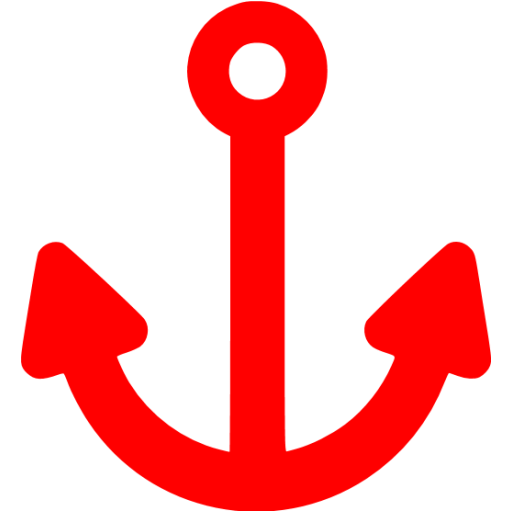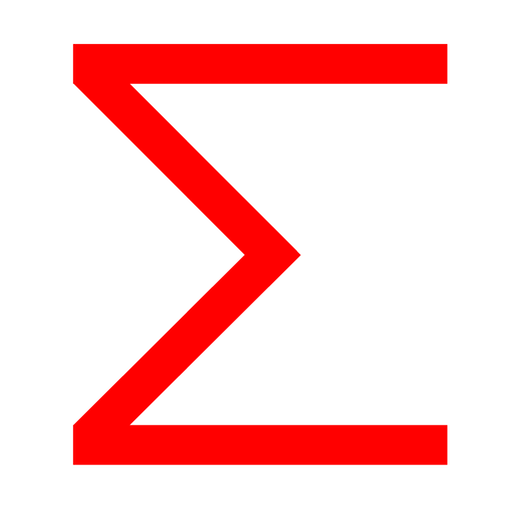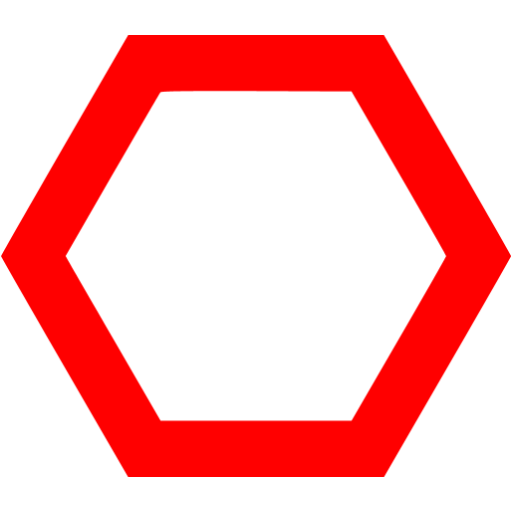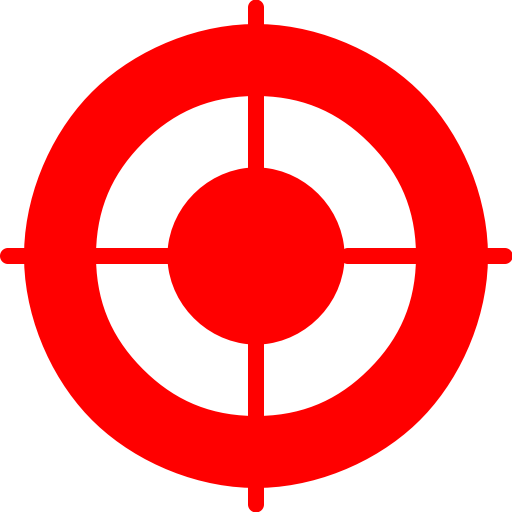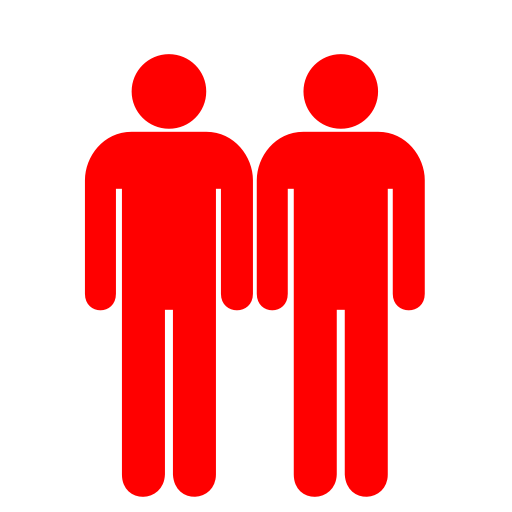Using the SwissDock Webserver
In the following, we will use the complex between dabrafenib and BRAF (PDB ID 5hie) as an example.
To run a docking, you need to prepare a ligand, a target, and a box center. When both are prepared, you can set your parameters and check your session. If your session can be submitted you can start the docking.
1. Checking that the server is up and running
curl "https://swissdock.ch:8443/"
Hello World!
If the webserver is up and running, you will receive a "Hello World!" message. If not, please contact the SwissDock team.2. Uploading and preparing your ligand
Upload a Mol2 file
You can upload your ligand in a Mol2 format with the following command, your ligand will automatically be prepared through SwissParam for a docking with Attracting Cavities 2.0.
curl "myLig=@ligand.mol2" "https://swissdock.ch:8443/preplig"
Session number: 5650183
Your ligand has been uploaded.
Preparing ligand for Attracting Cavities...
Your ligand has been prepared.
To check your session status, please run the following command:
curl "https://swissdock.ch:8443/checkstatus?sessionNumber=5650183"
where ligand.mol2 is the Mol2 file of your ligand. This file can have any name (P06.mol2 for 5hie).If no problem was found, you will receive a randomly chosen session number. This session number will allow you to set parameters, check your session status, and later retrieve the results in case of a successful run.
You can also change your ligand (in SMILES or Mol2 file) by specifying your session number, this will overwrite your previous ligand.
curl "myLig=@correctedligand.mol2" "https://swissdock.ch:8443/preplig?sessionNumber=5650183"
Using session number: 5650183
Your ligand has been changed.
Preparing ligand for Attracting Cavities...
Your ligand has been prepared.
To check your session status, please run the following command:
curl "https://swissdock.ch:8443/checkstatus?sessionNumber=5650183"
Upload a SMILES
If you want to upload a SMILES, use the following command:
curl "https://swissdock.ch:8443/preplig?mySMILES=CC(C)(C)c1nc(c(s1)c2ccnc(n2)N)c3cccc(c3F)NS(=O)(=O)c4c(cccc4F)F"
Session number: 2316546
Your ligand has been uploaded.
Preparing ligand for Attracting Cavities...
Here are some protonation states you might consider:
SMILES | pH
CC(C)(C)C1=[NH+]C(C2=CC=CC(NS(=O)(=O)C3=C(F)C=CC=C3F)=C2F)=C(C2=CC=NC(N)=N2)S1 | 3.0-3.6
CC(C)(C)C1=NC(C2=CC=CC(NS(=O)(=O)C3=C(F)C=CC=C3F)=C2F)=C(C2=CC=NC(N)=[NH+]2)S1 | 3.0-4.4
CC(C)(C)C1=NC(C2=CC=CC(NS(=O)(=O)C3=C(F)C=CC=C3F)=C2F)=C(C2=CC=[NH+]C(N)=N2)S1 | 3.0-5.0
CC(C)(C)C1=NC(C2=CC=CC([N-]S(=O)(=O)C3=C(F)C=CC=C3F)=C2F)=C(C2=CC=NC(N)=N2)S1 | 5.0-10.0
CC(C)(C)C1=[NH+]C(C2=CC=CC(NS(=O)(=O)C3=C(F)C=CC=C3F)=C2F)=C(C2=CC=[NH+]C(N)=N2)S1 | 3.0-3.4
Your ligand has been prepared.
To check your session status, please run the following command:
curl "https://swissdock.ch:8443/checkstatus?sessionNumber=2316546"
Your SMILES will be prepared through SwissParam for a docking with Attracting Cavities.
If no problem was found, you will receive a randomly chosen session number and propositions of alternative protonation states.
You can directly specify the pH at which the SMILES should be protonated, otherwise the protonation state present in your SMILES will be used.And if you want to modify your SMILES or specify the pH, you can use your session number:
curl "https://swissdock.ch:8443/preplig?mySMILES=CC(C)(C)c1nc(c(s1)c2ccnc(n2)N)c3cccc(c3F)NS(=O)(=O)c4c(cccc4F)F&pH=4&sessionNumber=2316546"
Using session number: 2316546
Your ligand has been changed.
Preparing ligand for Attracting Cavities...
Your ligand has been prepared.
To check your session status, please run the following command:
curl "https://swissdock.ch:8443/checkstatus?sessionNumber=2316546"
Upload your ligand parameters and topology files
If you already have a folder containing a parameter file (.par), a coordinate file (.pdb) and a residue topology file (.rtf) for the use of Attracting Cavities, you can compress your folder ("tar -zcf ligand.tar.gz -C path-to-your-folder ."), and use your files on SwissDock:
curl "myLig=@ligand.tar.gz" "https://swissdock.ch:8443/preplig"
Session number: 29380772
Your ligand has been uploaded.
To check your session status, please run the following command:
curl "https://swissdock.ch:8443/checkstatus?sessionNumber=29380772"
where ligand.tar.gz is your compressed folder and can have any name, but must be a tar.gz file.If no problem was found, you will receive a randomly chosen session number. This session number will allow you to set parameters, check your session status, and later retrieve the results in case of a successful run.
You can also change your ligand in any format by specifying your session number.
3. Uploading and preparing your target
You can prepare either the target or the ligand first. However, when preparing the second item, you must provide the session number you obtained when preparing the first one. Otherwise you will start another session.Upload a coordinate file
If you want to use a coordinate file (.cif, .ent, .pdb), you can setup your target within a given session with the following command:
curl "myTarget=@target.pdb" "https://swissdock.ch:8443/preptarget?sessionNumber=21956998"
Using session number: 21956998
Your target has been uploaded.
Preparing target for Attracting Cavities...
Your target has been prepared.
To check your session status, please run the following command:
curl "https://swissdock.ch:8443/checkstatus?sessionNumber=21956998"
where target.pdb is the coordinate file of your target and can have any name (5hie.pdb for 5hie). If water molecules are present in the target file and you want to keep them, add the tag water to the command (only when using AC):
curl "myTarget=@target.pdb" "https://swissdock.ch:8443/preptarget?sessionNumber=21956998&water"
...
Upload a prepared target
If you already have a folder containing coordinate files (.crd), and a protein structure file (.psf), you can compress your folder ("tar -zcf target.tar.gz -C path-to-your-folder ."") and upload your files on SwissDock:
curl "myTarget=@target.tar.gz" "https://swissdock.ch:8443/preptarget?sessionNumber=29380772"
Using session number: 29380772
Your target has been uploaded.
To check your session status, please run the following command:
curl "https://swissdock.ch:8443/checkstatus?sessionNumber=29380772"
where target.tar.gz is your compressed folder and can have any name, but must be a tar.gz file.If you have a parameter file (.par) and a residue topology file (.rtf) of heteroatoms, you can put them in the tar.gz file. Parameters will be merged with ligand ones.
4. Preparing and checking your job parameters
Before starting your docking, you need to set some parameters with the following command:
curl "https://swissdock.ch:8443/setparameters?sessionNumber=21956998&exhaust=e&cavity=c&ric=g&boxCenter=x_y_z&boxSize=a_b_c&name=n"
- exhaust is the sampling exhaustivity used for the ligand positioning defined by the rotational step value in degrees, e is an integer (default is 90)
- cavity is the cavity prioritization and c is an integer (default is 70)
- ric is the number of random inital conditions g is an integer (default is 2)
- boxCenter* is the center of the box and x_y_z are x, y and z float coordinates
- boxSize is the size of the box and a_b_c are x, y and z float values (default is 20_20_20)
- name is the possibility to give a name to your docking job n is the name (default is none)
curl "https://swissdock.ch:8443/setparameters?sessionNumber=21956998&exhaust=90&cavity=70&ric=1&boxCenter=-48_-3_72&boxSize=20_20_20"
Using session number: 21956998
Your sampling exhaustivity has been set
Your cavity prioritization has been set
Your number of random initial conditions has been set
Your box size has been set
Your box center has been set
Your parameters:
Date: Thu 28 Sep 2023 11:20:03
Ligand: P06.mol2
Method: AC
Target: 5hie.pdb
Sampling exhaustivity: 90
Cavity prioritization: 70
Number of random initial conditions: 1
boxSize: 20 20 20
boxCenter: -48 -3 72
This job is estimated to take 0:33:32
Your session can be submitted.
To check your session status, please run the following command:
curl "https://swissdock.ch:8443/checkstatus?sessionNumber=21956998"
To launch your docking please run the following command:
curl "https://swissdock.ch:8443/startdock?sessionNumber=21956998"
With this command you will receive a confirmation of your parameters. If you already prepared a ligand and a target, your session is checked.
It can then be submitted if your box contains attractive points and if the estimated time of calculation is less than 1 hour.If your session cannot be submitted due to an empty grid (i.e. no cavity has been found within your search box), please try to change your box center.
If your session cannot be submitted due to a too long calculation, please try to change optional parameters, or reduce the size of your target.
5. Starting a docking job
If your session can be submitted after the checking, you can start a docking using your session number and the following command:
curl "https://swissdock.ch:8443/startdock?sessionNumber=21956998"
Using session number: 21956998
Your session has been submitted.
To check your session status, please run the following command:
curl "https://swissdock.ch:8443/checkstatus?sessionNumber=21956998"
If no problem was found, the calculation is submitted to the queue of the server.
6. Checking the status of a job
You can check the status of the job using the session number at any time. It will give you your parameters and the status of your session. You will be informed if the calculation is pending in the queue waiting for its turn. In this case, you will be provided with the number of jobs that are waiting before yours in the queue. Otherwise, you will be informed that your job is currently running, and the status of the job will be reported. Finally, you can also be informed that the job is finished.
curl "https://swissdock.ch:8443/checkstatus?sessionNumber=21956998"
Calculation is in the queue. Number of jobs before yours: 2
Calculation currently running. Run time: 9:30
Calculation is finished.
To retrieve the results, please run the following command:
curl "https://swissdock.ch:8443/retrievesession?sessionNumber=21956998" -o results.tar.gz
7. Cancelling a job
You can cancel a docking that is currently running or pending in the queue. The following command will remove the calculation from the queue of the server:
curl "https://swissdock.ch:8443/cancelsession?sessionNumber=384569"
Calculation of session 384569 was cancelled.
8. Retrieving the results of a job
After you have been informed that your submitted job is finished, you can retrieve the results:
curl "https://swissdock.ch:8443/checkstatus?sessionNumber=21956998"
Calculation is finished.
To retrieve the results, please run the following command:
curl "https://swissdock.ch:8443/retrievesession?sessionNumber=21956998" -o results.tar.gz
Simply run the given command to retrieve your results:
curl "https://swissdock.ch:8443/retrievesession?sessionNumber=21956998" results.tar.gz
9. Performing a docking with Autodock Vina
To perform a docking with Autodock Vina, you must specify that you want to use Vina on the first submission in the session with the "Vina" tag. For the ligand:
curl "myLig=@ligand.mol2" "https://swissdock.ch:8443/preplig?Vina"
Session number: 41863060
Your ligand has been uploaded.
Preparing ligand for Vina...
Your ligand has been prepared.
To check your session status, please run the following command:
curl "https://swissdock.ch:8443/checkstatus?sessionNumber=41863060"
If you already uploaded a ligand using the tag "Vina" you do not need to specify it when submitting the target:
curl "myTarget=@target.pdb" "https://swissdock.ch:8443/preptarget?sessionNumber=41863060"
Using session number: 41863060
Your target has been uploaded.
Vina already chosen. Preparing target for Vina...
Your target has been prepared.
To check your session status, please run the following command:
curl "https://swissdock.ch:8443/checkstatus?sessionNumber=41863060"
Then as for attracting cavities you need to set your parameters:
curl "https://swissdock.ch:8443/setparameters?sessionNumber=41863060&exhaust=e&boxCenter=x_y_z&boxSize=a_b_c"
- exhaust is the sampling exhaustivity used for the ligand sampling and e is the exhaustiveness value (default is 4)
- boxCenter* is the center of the box and x_y_z are x, y and z coordinates
- boxSize is the size of the box and a_b_c are x, y and z values (default is 20_20_20)
curl "https://swissdock.ch:8443/setparameters?sessionNumber=41863060&exhaust=32&boxCenter=-48_-3_72&boxSize=20_20_20"
Using session number: 41863060
Your sampling exhaustivity has been set
Your box size has been set
Your box center has been set
Your parameters:
Date: Thu 28 Sep 2023 16:07:10
Ligand: P06.mol2
Method: Vina
Target: 5hie.pdb
Sampling exhaustivity: 32
boxSize: 20 20 20
boxCenter: -48 -3 72
This job is estimated to take 0:09:50
Your session can be submitted.
To check your session status, please run the following command:
curl "https://swissdock.ch:8443/checkstatus?sessionNumber=41863060"
To launch your docking please run the following command:
curl "https://swissdock.ch:8443/startdock?sessionNumber=41863060"
With this command you will receive a confirmation of your parameters. If you already prepared a ligand and a target, your session is checked.
It can then be submitted if the estimated time of calculation is less than 10 minutes.If your session cannot be submitted due to a too long calculation, please try to change optional parameters, or reduce the size of your target. As for Attracting Cavities, if your session can be submitted you can then start your docking and check your session with the same commands.
10. Performing a covalent docking
With SwissDock, you can now do covalent dockings using Attracting Cavities 2.0. In the following, we will use the complex between the component PXL and a pyridoxamine kinase (PDB ID 1td2) as an example.For a covalent docking, you must prepare the ligand before the target:
curl "myLig=@ligand.mol2" "https://swissdock.ch:8443/preplig?ligsite=l&protres=p&reaction=r&topology=t"
- ligsite is the ligand site (atom name) doing the covalent link, l is the atom name (i.e., C4A)
- reaction is the reaction, r is the reaction namespace (list is below)
- protres is the protein residue doing the covalent link, p is the three-letter code of the residue it can be CYS, SER, LYS, ASP, GLU, THR, TYR
- topology is the topology of your ligand, t can be post or pre reactive.
- nitrile_add: addition on nitrile
- aldehyde_add: addition on aldehyde
- ketone_add: addition on ketone
- carbonyl_add: addition on carbonyl
- michael_add: addition on Michael-like acceptor
- ring_open: ring-opening mechanism
- ring_open_epoxide: ring-opening mechanism on epoxide
- ring_open_aziridine: ring-opening mechanism on aziridine
- disulf_form: formation of a disulfide
- nucl_subst: nucleophilic substitution
- imine_form: formation of imine
- amide_form: formation of amide
- boronic_ester_form: formation of boronic ester
- b_lactam_open: ring-opening mechanism on β-lactam
- g_lactam_open: ring-opening mechanism on ɣ-lactam
curl "myLig=@PXL.mol2" "https://swissdock.ch:8443/preplig?ligsite=C4A&protres=CYS&reaction=carbonyl_add&topology=pre"
Session number: 84911916
Your ligand has been uploaded.
Preparing ligand for Attracting Cavities...
covalent.
Your ligand has been prepared.
To check your session status and query, please run the following command:
curl "https://swissdock.ch:8443/checkstatus?sessionNumber=84911916"
Once the ligand is prepared, you can upload and prepare a target:
curl "myTarget=@target.pdb" "https://swissdock.ch:8443/preptarget?atomnb=n&sessionNumber=n"
curl "myTarget=@1td2.pdb" "https://swissdock.ch:8443/preptarget?atomnb=928&sessionNumber=84911916"
Using session number: 84911916
Your target has been uploaded.
Preparing target for Attracting Cavities...
covalent setup.
Your target has been prepared.
To check your session status and query, please run the following command:
curl "https://swissdock.ch:8443/checkstatus?sessionNumber=84911916"
Once the target is uploaded and successfully prepared, you can set the parameters for the docking as for a noncovalent docking and then start the docking using the commands explained above.
curl "https://swissdock.ch:8443/setparameters?sessionNumber=84911916&boxCenter=15_-3_31"
Using session number: 84911916
Your box center has been set
Your parameters:
Date: Tue 16 Jan 2024 15:21:37
Ligand: PXL.mol2
Method: AC cov
Ligand site: C4A
Protein residue: CYS
Reaction: carbonyl_add
Topology: pre
Target: 1td2.pdb
Residue number: 122
boxCenter: 15.0 -3.0 31.0
This job is estimated to take 0:15:15
Your session can be submitted.
To check your session status and query, please run the following command:
curl "https://swissdock.ch:8443/checkstatus?sessionNumber=84911916"
To launch your docking please run the following command:
curl "https://swissdock.ch:8443/startdock?sessionNumber=84911916"
* mandatory options